Login and News Dashboard Using PHP/MySQL
In the previous tutorial : "PHP News Management System using Bootstrap Admin LTE theme, we have created a system to manage a news in Dashboard admin panel where we can input a news (date, content , image) and also about how to update and delete news published. This is a continuation of such tutorial. In here, we add a form login using PHP and database MySQL before an administrator can add, delete or modify the news.
The features of admin control panel :
The following figure is login page to validate username and password, if we forget it we can click link forget password to retrieve the username and password as show by Figure.1 below:
If you try in localhost, you can check username and password when you click link forget password in //xampp/mailoutput. If login page success we will go to the dasboard as show in the Figure.2 below :
As seen in Fig.2, there two menu : Berita (News) and Logout. When you click Berita(News) menu, it displays two submenu : input berita (news input) and List Berita ( The list of news published) as shown by Figure.3 (news input) and Figure.4 (The list of news published) :
As seen Fig.3, we can modify tanggal (date), because it detects recent date based on your system date locale. Judul Berita is title of your news and Isi Berita is the content of the news using summernote editor as well as we can upload image.
In the Fig.4 we see the list of news published. If we want to search certain title of news, use toolbar search. If we want to modify or delete a news, click the action menu in the right side.
If you try this live preview, username : ilmudetil and password : ilmudetil.
And for the database, you can download in the link below :
The features of admin control panel :
- Login form
- Forget password
- News input menu contain :
- Auto date zone in your local system
- Text field for input the title of news
- Summernote editor for input the content of news
- Upload image
- List of news :
- Toolbar search
- Pagination
- Action Edit, it used to modify or update your news.
- Action Delete, it used to delete the news
- Logout menu
The following figure is login page to validate username and password, if we forget it we can click link forget password to retrieve the username and password as show by Figure.1 below:
 |
| Figure.1 |
If you try in localhost, you can check username and password when you click link forget password in //xampp/mailoutput. If login page success we will go to the dasboard as show in the Figure.2 below :
 |
| Figure.2 |
As seen in Fig.2, there two menu : Berita (News) and Logout. When you click Berita(News) menu, it displays two submenu : input berita (news input) and List Berita ( The list of news published) as shown by Figure.3 (news input) and Figure.4 (The list of news published) :
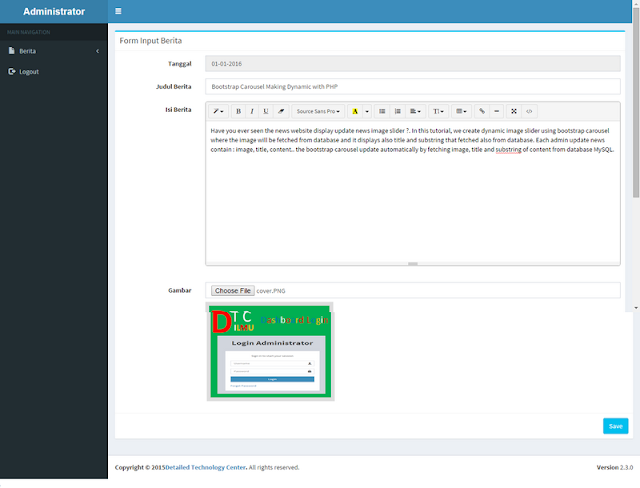 |
| Figure.3 News Input |
 |
| Figure.4 The list of news published |
As seen Fig.3, we can modify tanggal (date), because it detects recent date based on your system date locale. Judul Berita is title of your news and Isi Berita is the content of the news using summernote editor as well as we can upload image.
In the Fig.4 we see the list of news published. If we want to search certain title of news, use toolbar search. If we want to modify or delete a news, click the action menu in the right side.
If you try this live preview, username : ilmudetil and password : ilmudetil.
And for the database, you can download in the link below :
